I cut the cord from cable/sat tv. The problem I have is a slow internet on wifi. Had AT$T come out update me to faster high speed internet. The problem is I only get the high speed internet on my computer that is hard wireds with a cable. The wifi part is not so high speed. Is there something I can buy that I can hard wire with the cable that is now plugged into my computer that will send out a high speed wifi signal. TIA
Announcement
Collapse
No announcement yet.
Computer/WiFi Gurus
Collapse
X
-
If you are not able to improve your WiFi signal/bandwidth and you do not want to run new CAT5 or CAT6 you can use your existing electrical cabling already in the walls to run ethernet over them. It's called powerline.
You can read up on it here...
Comment
-
It is an AT$T Router and I have had it a long time When the guy came out I thought he would replace it with a newer one, he didn't. I ask him about it and he said that a newer one wouldn't make a difference. When I check my connections via the TV it checks the wifi and says good signal. I have two tvs using the wifi signal both do the same thing get real fuzzy, sometimes I get a warning wifi speeds too slow yet ic check the connection and it still says good signal.Originally posted by Jtrage View PostYes, what router do you have? Did ATT supply it? Are there particular areas that aren't getting great speeds or do you not get great speeds in general?
Comment
-
Your wifi broadcast on certain channels, and you're probably getting interference. There is an app that can see all the wifi signals near you and tell you what channel they are using.
You can then pick another channel and it should make the wifi faster.
When I get off of work I'll see what the app is called. I have it loaded on my tablet.
Comment
-
New modem and wifi router.
I just did this because our provider said everything was fine but we were getting crap for wifi speeds.
Well our wifi went from 30-60mbs on a 400mbs plan to 200+mbs. Which is somwhat expected since wifi will not be as fast as hard wired from what I understand.
Motorola 24x8 Cable Modem, Model MB7621, DOCSIS 3.0
Eero 6 mesh wifi
Since I have 2 computers hard wired I had to add a switch
NETGEAR 5-Port Gigabit Ethernet Unmanaged Switch (GS305)
Sent from my SM-G998U using Tapatalk
Comment
-
I'm jealous of your "crappy" 30-60 mbs speeds. I do good to get 2 mbs at my house with my Verizon mifi device, which is pretty much the only thing available without spending big $$ in my area.Originally posted by r_u_sharp_2 View PostNew modem and wifi router.
I just did this because our provider said everything was fine but we were getting crap for wifi speeds.
Well our wifi went from 30-60mbs on a 400mbs plan to 200+mbs. Which is somwhat expected since wifi will not be as fast as hard wired from what I understand.
Motorola 24x8 Cable Modem, Model MB7621, DOCSIS 3.0
Eero 6 mesh wifi
Since I have 2 computers hard wired I had to add a switch
NETGEAR 5-Port Gigabit Ethernet Unmanaged Switch (GS305)
Sent from my SM-G998U using Tapatalk
Comment
-
I suggest you look into a Mesh network.Originally posted by Neck View PostIf you are not able to improve your WiFi signal/bandwidth and you do not want to run new CAT5 or CAT6 you can use your existing electrical cabling already in the walls to run ethernet over them. It's called powerline.
You can read up on it here...
https://www.howtogeek.com/210895/how...ne-networking/
Comment
-
Where are your TVs located in relation to your router? Are there walls, obstructions, etc.Originally posted by texan4ut View PostIt is an AT$T Router and I have had it a long time When the guy came out I thought he would replace it with a newer one, he didn't. I ask him about it and he said that a newer one wouldn't make a difference. When I check my connections via the TV it checks the wifi and says good signal. I have two tvs using the wifi signal both do the same thing get real fuzzy, sometimes I get a warning wifi speeds too slow yet ic check the connection and it still says good signal.
I would definitely buy your own router anyways. Is ATT charging a "rental Fee" for the router and modem? I have Spectrum and they don't let you use another modem any longer but they don't charge any longer either.
As r_u_sharp_2 suggested, that is a good modem. Check the ATT site, it should tell you what modem is compatible or at least that is what spectrum used to do. Although, I would try the router first and see if that helps you. I went with eero and it dramatically increased my speeds and range. But depending on house size you might get away with a cheaper router.
Can you download a speedtest app for your tv? That might help determine where the issue is too. Or download one for your phone and check different spots around your house.
Comment
-
I'd start here. I'd also make sure your channel isn't set to optimize or scan for best available. That'll cause it to drop as it's constantly switching channels.Originally posted by hopedale View PostYour wifi broadcast on certain channels, and you're probably getting interference. There is an app that can see all the wifi signals near you and tell you what channel they are using.
You can then pick another channel and it should make the wifi faster.
When I get off of work I'll see what the app is called. I have it loaded on my tablet.
The app will tell you the optimal channel to use based upon your location. You can also walk around your house and see if there's any dead zones.
Comment

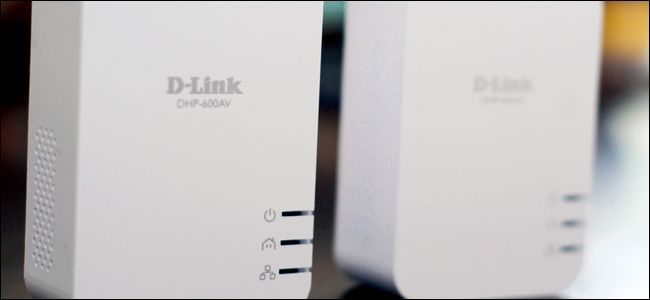
Comment