On your WIN10 machine, using the I'M CORTANA "ASK ME ANYTHING" menu, type
DEVICE MANAGER
SELECT NETWORK ADAPTERS
FIND YOUR WIFI ADAPTER AND RIGHT CLICK IT
THEN CLICK UPDATE DRIVERS
SELECT BROWSE MY COMPUTER
SELECT LET ME PICK FROM A LIST OF DEVICE DRIVERS ON MY COMPUTER –
From the list of Wireless Drivers displayed, you may need to install each one individually. The computer will go through loading the driver individually. Once the driver is installed, check your WIFI network for Internet connectivity.
I would work from the top of the list, and move down...following the steps mentioned above.
The hope, one of the drivers your WIN10 platform see's, is the correct WIFI driver for INET access.
DEVICE MANAGER
SELECT NETWORK ADAPTERS
FIND YOUR WIFI ADAPTER AND RIGHT CLICK IT
THEN CLICK UPDATE DRIVERS
SELECT BROWSE MY COMPUTER
SELECT LET ME PICK FROM A LIST OF DEVICE DRIVERS ON MY COMPUTER –
From the list of Wireless Drivers displayed, you may need to install each one individually. The computer will go through loading the driver individually. Once the driver is installed, check your WIFI network for Internet connectivity.
I would work from the top of the list, and move down...following the steps mentioned above.
The hope, one of the drivers your WIN10 platform see's, is the correct WIFI driver for INET access.

 I hate that. I had a similar problem. Not sure of what the actual problem was but if I disabled my anti virus protection I was able to connect to the internet. I travel a lot for work have to send in reports daily so I was able to use my computer for work but did not browse the internet without anti virus protection. Eventually after fighting with it for a couple of weeks and not finding a fix I recovered my computer to a previous date and the issue went away.
I hate that. I had a similar problem. Not sure of what the actual problem was but if I disabled my anti virus protection I was able to connect to the internet. I travel a lot for work have to send in reports daily so I was able to use my computer for work but did not browse the internet without anti virus protection. Eventually after fighting with it for a couple of weeks and not finding a fix I recovered my computer to a previous date and the issue went away.
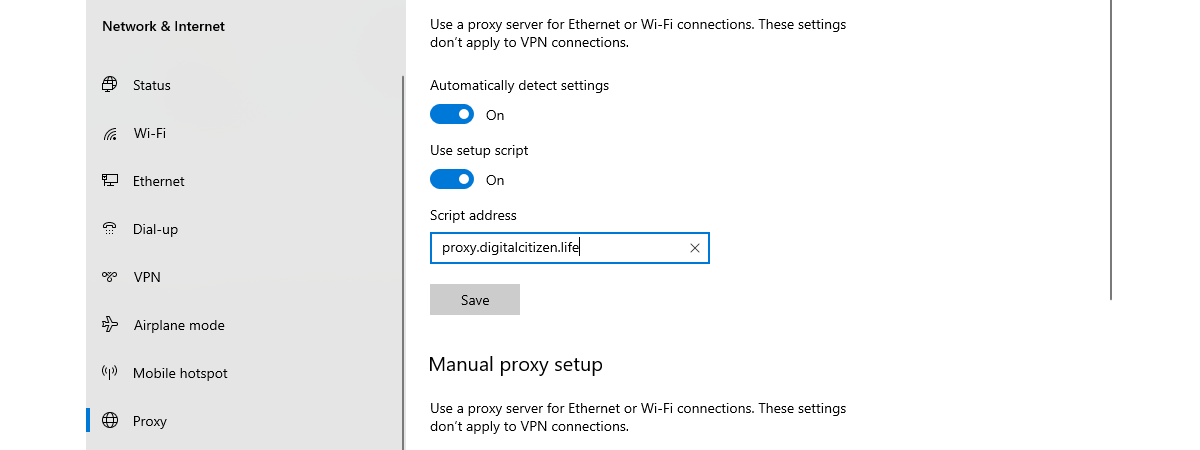
Comment