I am trying to put together a story for the local papers and I am limited to the photos I have. I am wanting to put two together as one if possible. I would like to take the camper out of this first picture and place him against the painted wall where the feathers are hanging down maybe.
Thanks in advance. These are only size pics I have. Shirt color could be a problem?

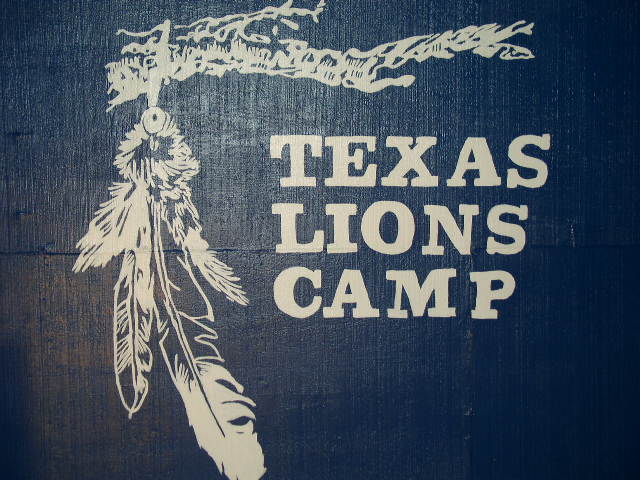
Thanks in advance. These are only size pics I have. Shirt color could be a problem?

Comment