Had some excellent shots today out at the eagle lake but something was corrupt. Says the folder is empty but there is 7.4 GB used on the card. Anyone have good results with recovery software? Actually have one running now but it's not really free.
Announcement
Collapse
No announcement yet.
SD card recovery
Collapse
X
-
Bill I'm not at home and don't remember the name of the program I use but I've recovered stuff off cards even after they've been deleted and/or formatted. Send me an e-mail at ajferg@comcast.net and I'll get ya the name of the program I use.
Andrew
Comment
-
Is it possible that the SD card is damaged? Have you checked this? Unfortunately for recovery tools, the tools I know are paid for. But I will advise you to try to recover your photos using a reliable SD card recovery tool.
Comment
-
Mac or Windows?
I would start with the CMD command, but there are a few other options as well
1. Connect the corrupted SD card into a card reader and plug it to the USB port on your Windows 10 computer.
2. Press Windows and type "This PC”. Look for your SD card under Devices and drives and take note of the drive letter assigned to it.
3. Press Windows + R and type "cmd".
4. At the Command Prompt window, type "chkdsk", followed by the drive letter corresponding to the SD card, then by a colon and /f. For example: chckdsk c:/f.
5. Hit Enter and it will start checking your corrupted SD card for any corruption and will then fix it.Note: This process can take a while, depending on the size of the storage and the amount of corruption.
6. Once the checking of your SD card is finished, it will prompt you to save lost chains. Click Yes and all repaired data files will be listed.
7. Open your SD drive and see if the files have been recovered.
Last edited by Whiskey; 08-06-2019, 12:05 PM.
Comment

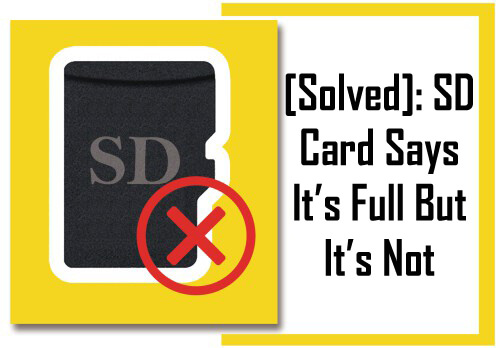


Comment